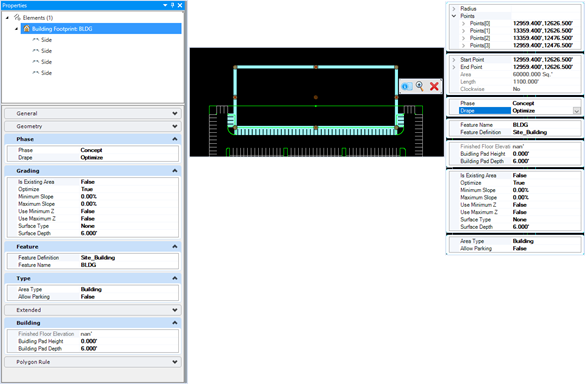Building Area Properties
Building area properties can be accessed by selecting the building object and viewing the properties panel or selecting the Information icon that appears at the cursor.
Building Area Properties Settings
|
Building Area Property |
Description |
Options |
|
Phase |
||
|
Phase |
Changes objects design designation |
Select Concept, Preliminary or Final |
|
Drape |
Defines how object is graded relative to existing surface |
Select Optimize, Relative to Parent or User Defined |
|
Grading |
||
|
Is Existing Area |
If True, existing terrain will be used |
True or False |
|
Optimize |
If True, elevation of pad will be included in site grading evaluation |
True or False |
|
Minimum Slope |
Minimum slope for building floor |
Enter slope in percent |
|
Maximum Slope |
Maximum slope for building floor |
Enter slope in percent |
|
Use Minimum Z |
If True, elevation field appears to set a minimum elevation for the Finished Floor Elevation(FFE) of the building |
True or False |
|
Use Maximum Z |
If True, elevation field appears to set a maximum elevation for the Finished Floor Elevation(FFE) of the building |
True or False |
|
Surface Type |
Used to define surface type for building pad, None, if cost of pad not included in grading estimate |
Select material from dropdown list |
|
Surface Depth |
Depth of material for building pad. |
Enter depth of surface in feet |
|
Feature |
||
|
Feature Definition |
Defines element attributes |
Pick from definition list dialog |
|
Feature Name |
Feature name |
Defined in list |
|
Type |
||
|
Area Type |
Defines area type for polygon |
Select area type from dropdown list |
|
Allow Parking |
If True, allows parking from parking area to form inside building area |
True or False |
|
Type |
||
|
Finished Floor Elevation |
Optimized elevation of building pad |
Automatically generated from grading |
|
Building Pad Height |
Extruded height of building for visualization |
Height in feet |
|
Building Pad Depth |
Depth of subgrade excavation for building pad |
Depth in feet |
Building Side Properties
Building Side properties can be accessed by selecting the property node at the midpoint of the building side(s) and viewing the properties panel or selecting the Information icon that appears at the cursor.
Building Area Side Properties
|
Building Side Property |
Description |
Options |
|
Parking |
||
|
Has Parking |
Turns parking on/off for selected side(s) |
True or False |
|
Space Count |
Current space count for selected side(s) |
Automatic calculation |
|
Parking Width |
Width for all parking stalls on selected side(s) |
Non zero number in feet |
|
Parking Depth |
Depth for all parking stalls on selected side(s) |
Non zero number in feet |
|
Parking Angle |
Angle for all parking stalls on selected side(s) |
Enter angle in degrees |
|
Islands |
||
|
Spaces Per Island |
Number of spaces before island is inserted |
Number of spaces, zero means no islands |
|
Island Width |
Width for island |
Enter width in feet |
|
Island Curb Radius |
Radius for islands on sides |
Enter radius in feet |
|
Aisles |
||
|
Has Aisle |
Turns aisle on/off for selected side(s) |
True or False |
|
Aisle Width |
Width of aisles between side parking stalls and area bay parking stalls or end cap islands |
Enter width in feet |
|
Curb |
||
|
Has Curb |
Does the side have curb? |
True or False |
|
Curb Height |
Height of curb in feet |
Enter curb height in feet |
|
Sidewalk |
||
|
Has Sidewalk |
Turns sidewalk on/off for selected side(s) |
True or False |
|
Sidewalk Width |
Width of sidewalk |
Width in feet |
|
Sidewalk Type |
Specifies material for sidewalk |
Select from list |
|
Sidewalk Depth |
Thickness of material for sidewalk |
Enter thickness in inches |
|
Sidewalk Offset |
Distance between side of building and edge of sidewalk |
Enter distance in feet |
|
Minimum Slope |
Minimum slope along sidewalk |
Enter percent slope |
|
Maximum Slope |
Maximum slope along sidewalk |
Enter percent slope |
|
Buffer |
||
|
Buffer |
Width of landscape area adjacent to selected side(s) of building |
Enter distance in feet |
|
Grading |
||
|
Link Height |
Allows for vertical wall along side |
Can be set to zero, +/- number or NAN, (Not A Number) will give software control and make wall as needed |